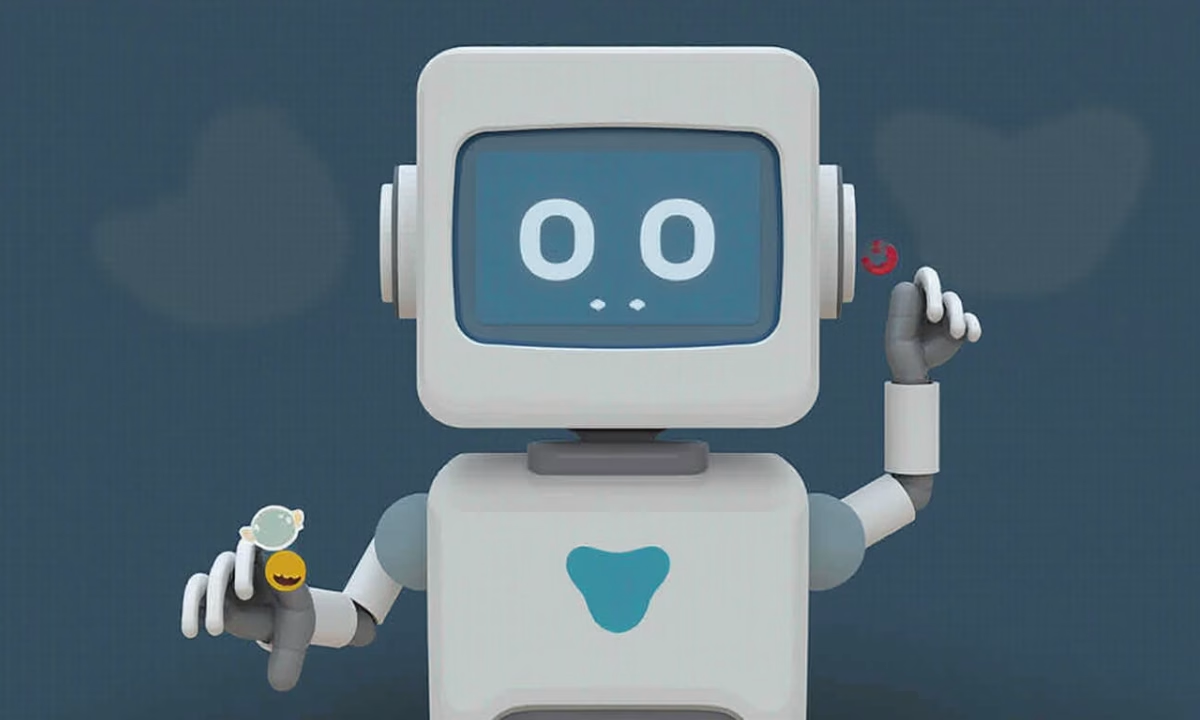How to Use ChatGPT
ChatGPT has quickly become one of the most talked-about tools in the content creation world. With its ability to produce high-quality, contextually relevant text, this AI writing assistant is transforming how creators brainstorm ideas, draft content, and engage with their audience.
If you’re a content creator wondering how to get started with ChatGPT, you’re in the right place. This step-by-step guide will help you understand how to effectively use ChatGPT to streamline your workflow and elevate your content.
What is ChatGPT?
ChatGPT is an AI-powered language model developed by OpenAI. Think of it as your personal writing assistant—it can help you generate ideas, write articles, compose emails, create social media posts, and much more.
What sets ChatGPT apart is its natural language understanding. It can respond to prompts in a conversational tone, making it feel like you’re collaborating with a real teammate. For content creators, that means faster content production without compromising on quality.
Why Should Content Creators Use ChatGPT?
Before we get into how to use it, let’s explore the benefits ChatGPT offers to content creators:
- Speed: Need a blog post, tweet, or email draft in minutes? ChatGPT can generate ideas and content at lightning speed.
- Creativity Boost: Stuck in a creative rut? ChatGPT is an excellent brainstorming tool that can introduce fresh ideas and perspectives.
- Versatility: Whether you’re writing SEO-optimized blog posts or crafting engaging captions, ChatGPT adapts to any format or tone.
- Efficiency: Save time on research and revisions. ChatGPT can provide quick summaries, rephrase content, and refine writing.
- Cost-Effective: For creators on a budget, ChatGPT offers professional-quality assistance without the need for hiring additional help.
Now that you know why ChatGPT is worth your time, let’s get into the “how.”
Getting Started with ChatGPT
Step 1: Sign Up for ChatGPT
To start using ChatGPT, you’ll need to create an account with OpenAI. Simply visit the OpenAI website and sign up. Free plans offer limited daily usage, while paid plans (like ChatGPT Plus) provide more features and faster access.
Pro Tip: If you plan to use ChatGPT extensively—whether for social media management, blogging, or other content needs—consider the paid tier for better usability.
Step 2: Learn the Basics of Prompting
The way you communicate with ChatGPT (known as “prompting”) significantly influences the output. Here’s how to master it:
- Be Specific: Instead of saying, “Write about cats,” try “Write a 300-word blog post about the benefits of cats as pets.”
- Set the Tone and Format: Want a formal tone or bullet points? Add those details to your prompt.
- Iterate: Don’t be afraid to refine your prompts. For example, if the response is too vague, clarify your request.
Step 3: Explore ChatGPT’s Features
ChatGPT is more than a text generator. Here are some features worth exploring:
- Content Drafting: Whether you’re writing blogs, newsletters, or ad copy, ChatGPT can produce first drafts.
- Idea Generation: Ask it for listicles, headlines, or topic suggestions.
- Proofreading & Editing: Input your drafts and request corrections or improvements.
- Creative Writing: Generate engaging stories, scripts, or creative hooks.
- SEO Support: Use ChatGPT to develop keyword-rich content for improved rankings.
Step 4: Integrate Tools for Maximum Impact
ChatGPT shines when integrated with other tools. For content creators, consider:
- Social Media Scheduling Tools: Use ChatGPT to draft captions and plug them into schedulers like Buffer or Hootsuite.
- SEO Platforms: Pair ChatGPT with tools like Ahrefs or SEMrush to create optimized content around trending keywords.
- Graphic Design Tools: Generate text-based assets for Canva or Adobe Illustrator projects.
Step 5: Refine with Your Personal Touch
While ChatGPT offers exceptional quality, the human touch is still irreplaceable. Always review content for actual accuracy, tone alignment, and brand voice consistency. Use ChatGPT as a foundation, but you’ll add the final polish.
Advanced Tips for Mastering ChatGPT
Once you’ve mastered the basics, you can unlock its full potential with these advanced strategies:
Create Custom Templates
Work smarter by creating reusable prompts. For example:
- Blog post template:
- “Write a 1,000-word blog post about [topic]. Include an introduction, three main points, and a conclusion with a call to action.”
- Social media template:
- “Create a short and engaging Instagram caption about [theme]. Maximum 150 characters.”
Leverage Iterations
If you’re unhappy with ChatGPT’s first response, ask it to try again with a different angle. For instance:
- “That’s a good start, but can you make it more conversational?”
- “Can you rewrite this with a focus on [specific audience, tone, or style]?”
Collaborate with ChatGPT
Instead of treating ChatGPT as a tool that works independently, collaborate! Provide detailed feedback after every output to help shape the responses to your liking.
Use ChatGPT for Data Insights
ChatGPT isn’t just for creative writing; you can also ask it to summarize reports, create charts, or analyze trends to better inform your content strategy.
Maintain Consistency
Create a branded glossary of terms and share it with ChatGPT so the tone, style, and key message align throughout your content.
Common Challenges and Solutions
Even though ChatGPT is an incredibly powerful tool, you might encounter some challenges:
- Generic Outputs: Adding more specificity to your prompts often resolves this issue.
- Factual Errors: Always verify facts and figures, as ChatGPT might generate outdated or inaccurate information.
- Over-reliance on AI: Balance the use of AI with your creative instincts to maintain authenticity.
How ChatGPT Can Transform Content Creation
For content creators, ChatGPT is more than just a time-saving tool—it’s a creative partner. Whether you’re a solo blogger juggling multiple tasks or a manager curating branded content for clients, ChatGPT helps you tackle your workload efficiently. By fully understanding how to use it effectively, you’ll enjoy the double benefit of saving time while elevating the quality of your work.
Take Your Content Game to the Next Level
Now that you know how to use ChatGPT for content creation, it’s time to explore the possibilities firsthand. Add it to your workflow, experiment with prompts, and watch your productivity soar.
Looking to start today? Head over to OpenAI’s website and sign up for ChatGPT—it’s the upgrade your content creation strategy has been waiting for.